You can purchase PP plans and other Handicapping tools by logging into your DRF.com account and clicking on the "shop" category to bring up the online store page. Please see the screenshot and helpful link, below:
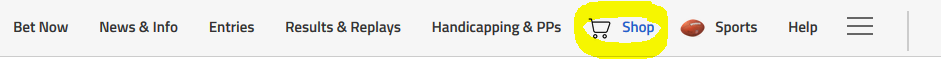
Once purchased, you can find and download the Past Performances -- Classic PP &, Formulator PPs, TimeForm US PPs and Daily Racing Program PP's under the "Handicapping & PP's" menu tab on the DRF.com homepage. See screenshot for tab location and some useful links, below:
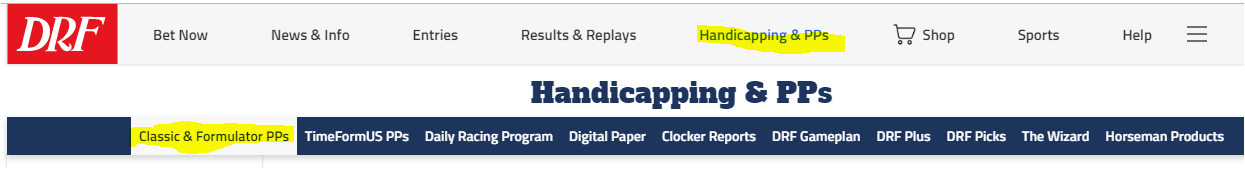
Click on each tab to bring up the products.
PP's can also be accessed directly through these links:
https://www.drf.com/classic-pp (Classic PPs)
https://www.drf.com/classic-pp (New Formulator PP's)
http://www.drf.com/timeformus (Timeform US)
http://www1.drf.com/EasyForm/MainMenu.do (Easy Form PPs)
http://www1.drf.com/DailyRacingProgram/MainMenu.do (Program PPs)
http://www1.drf.com/Equibase/Products.do?productId=50201 (Equibase PPs)
http://www1.drf.com/Equibase/Products.do?productId=50316 (Trackmaster Platinum PPs)
http://www1.drf.com/HCPOnlineHorsePickProduct.do?action=horseproducts (Individual Horse PPs)