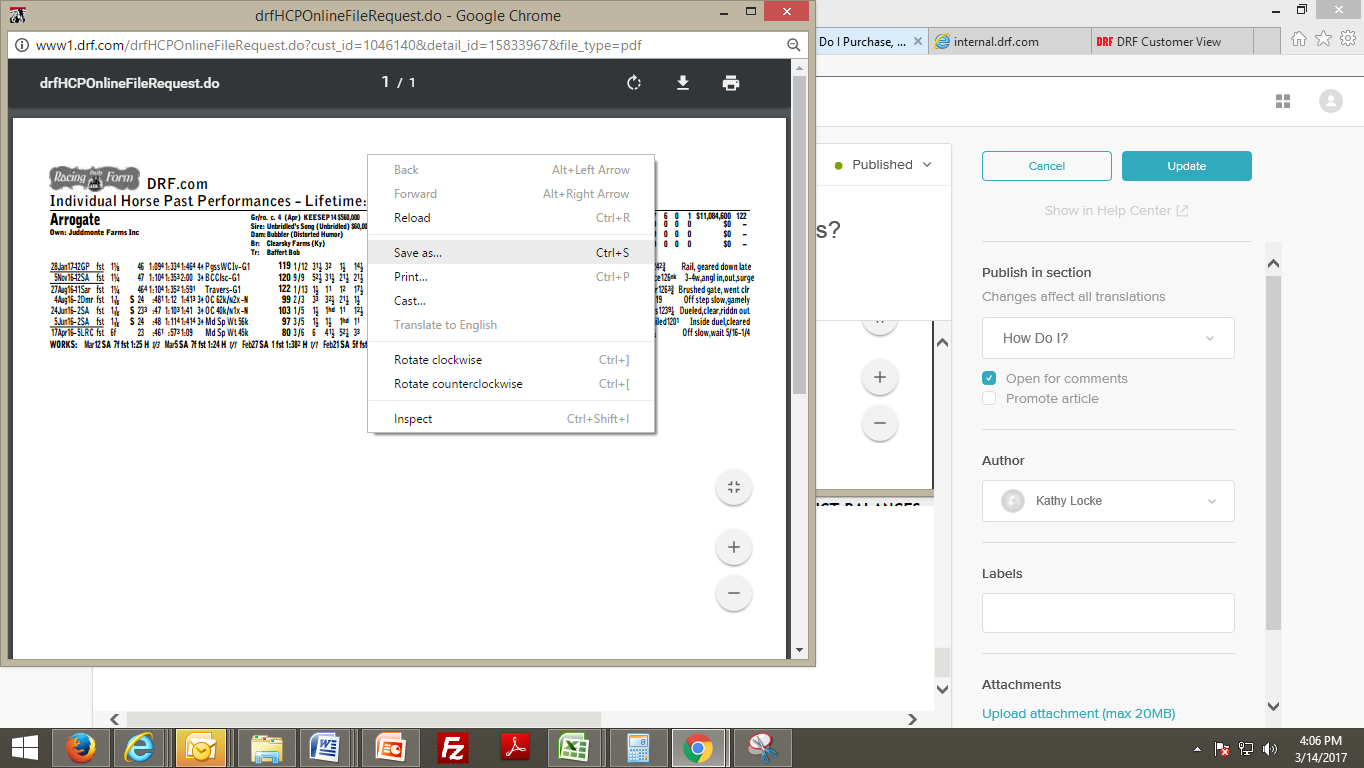Please see the screenshots below, for our Individual Horse PPs Access Guide.
1. To Purchase:
https://shop.drf.com/horsemans-products
Online DRF Store Link: https://shop.drf.com/#
Scroll down to:
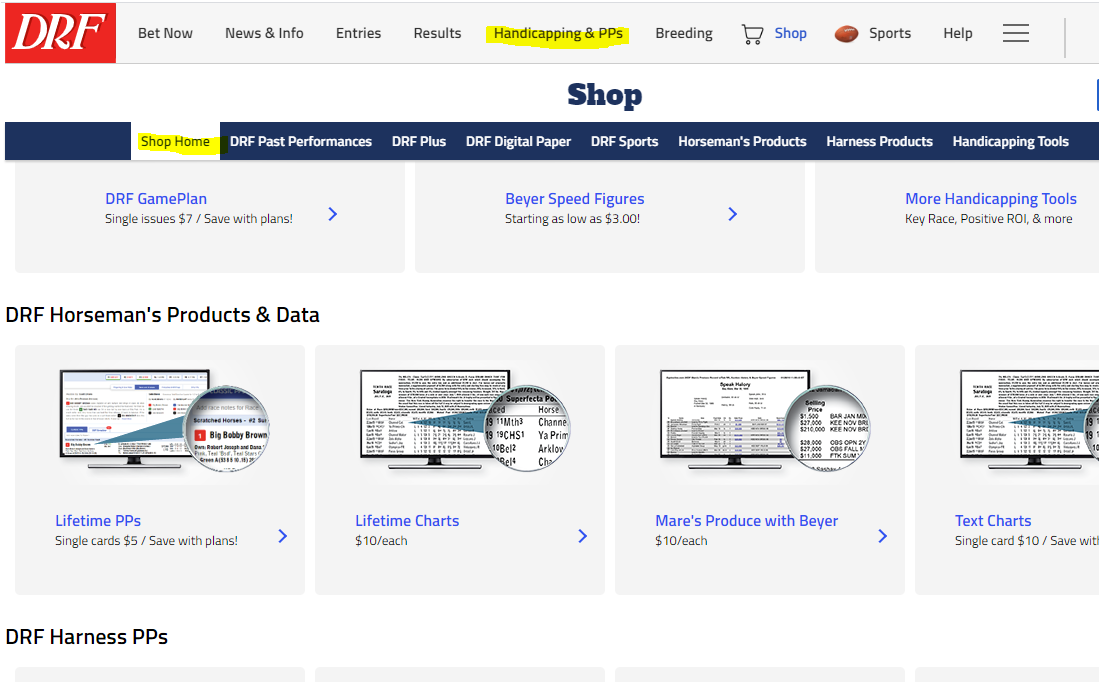
2. To Access:
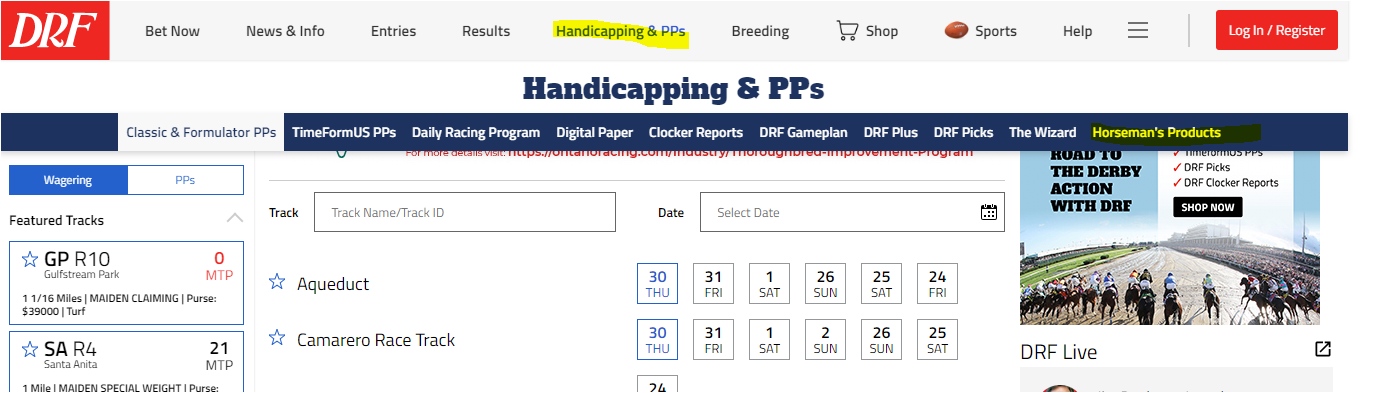
3. Purchase option and access
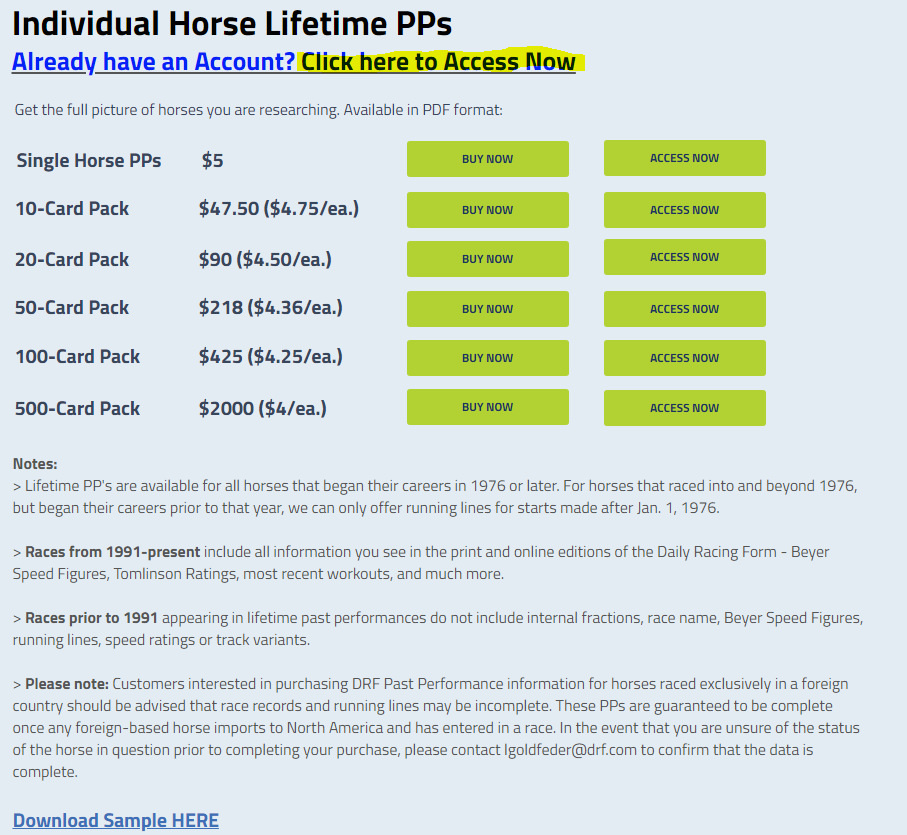
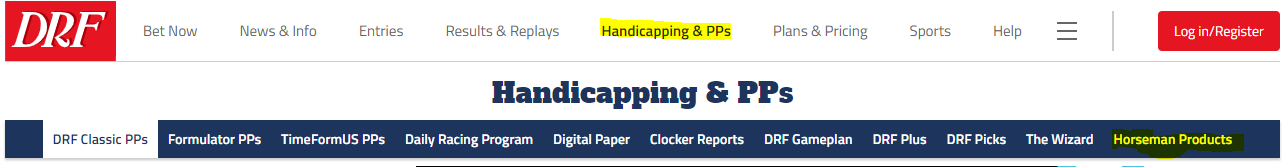
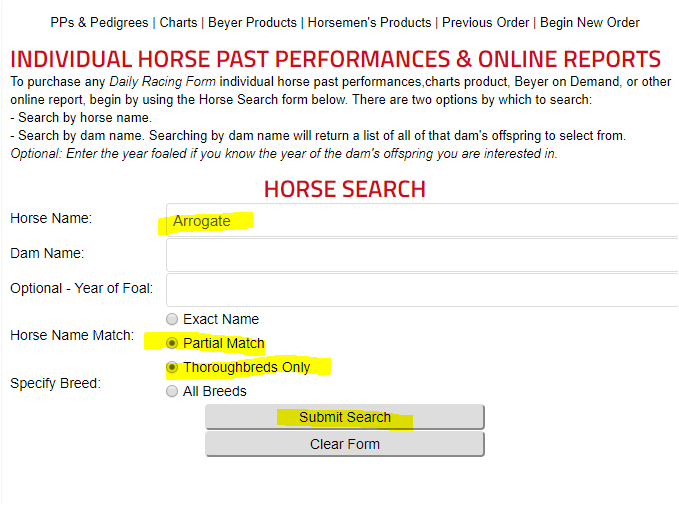
4.
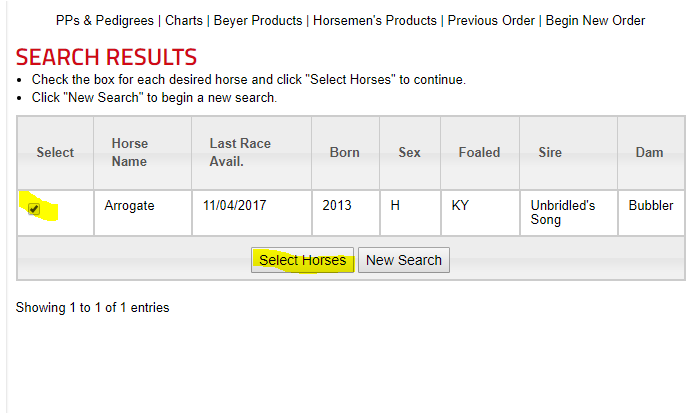
5.
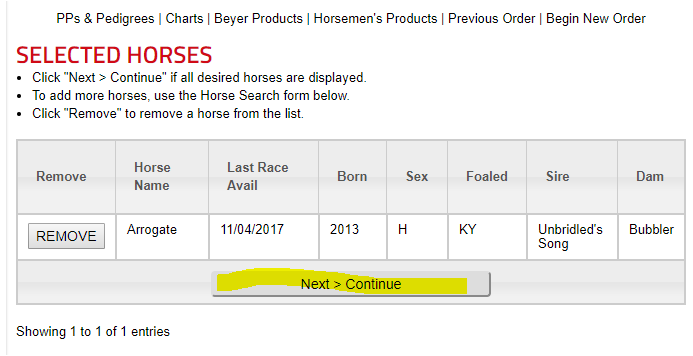
6. Please note for this step: If you do not have an active Individual Horse PPs subscription, your credit card on file will be charged $5.00 for each report downloaded.
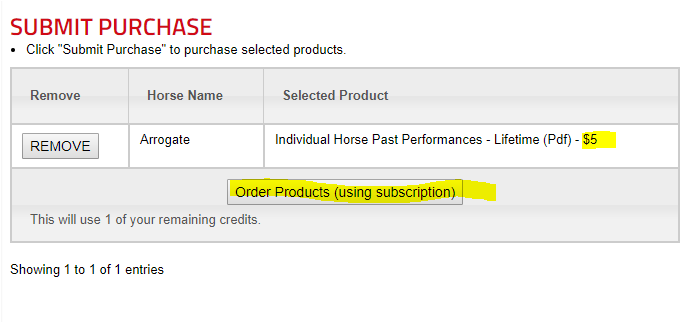
7.
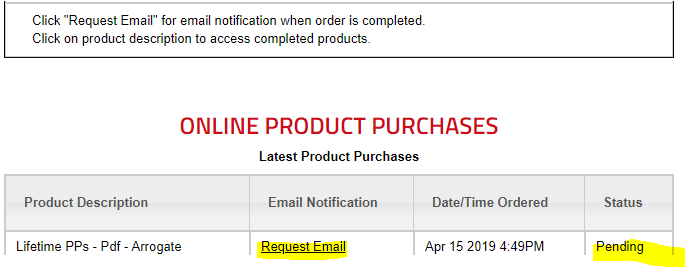
8. When your product status updates from "Pending" to "Complete", you can download your report.
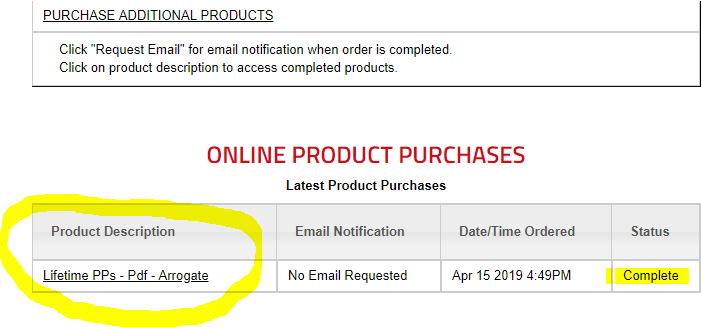
9. Clicking on your Horse's Name (circled above) will generate your report.
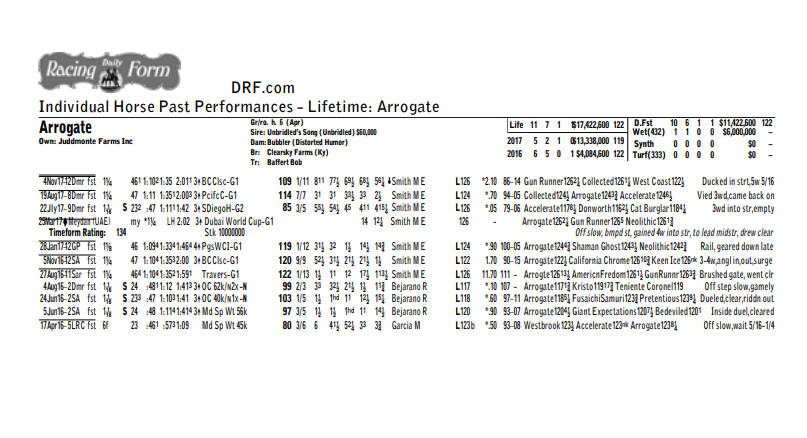
10. Save your report as a printable PDF file by right-clicking your mouse directly on the Lifetime PP report and selecting "Save As." This will save your report as a PDF file to whatever folder on your computer you designate. Open your saved file in your designated location, and print as per usual. You will need to have Adobe Reader installed to complete these steps.