You can get the most recent Beyer Figure for any horse running in North America (48-72 hours after the horse's most recent finish*) or the lifetime Beyer report.
These Beyer reports can be saved as PDF files, and printed and/or saved to your computer for your reference and convenience.
The link to purchase either a Beyer on Demand or Lifetime Beyer Report from the Online store page, found under the shopping cart icon. The link is copied below:
https://shop.drf.com/beyer-figures
Once purchased, you can download a Beyer Report by selecting "Horsemen's Products" under the "Handicapping & PPs" menu on the DRF.com homepage.
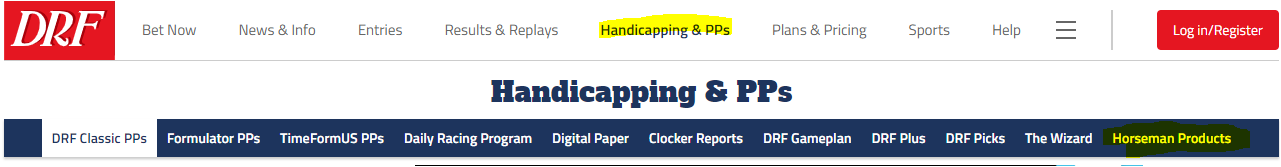
- Download the product you purchased by clicking the "Access Here" link:
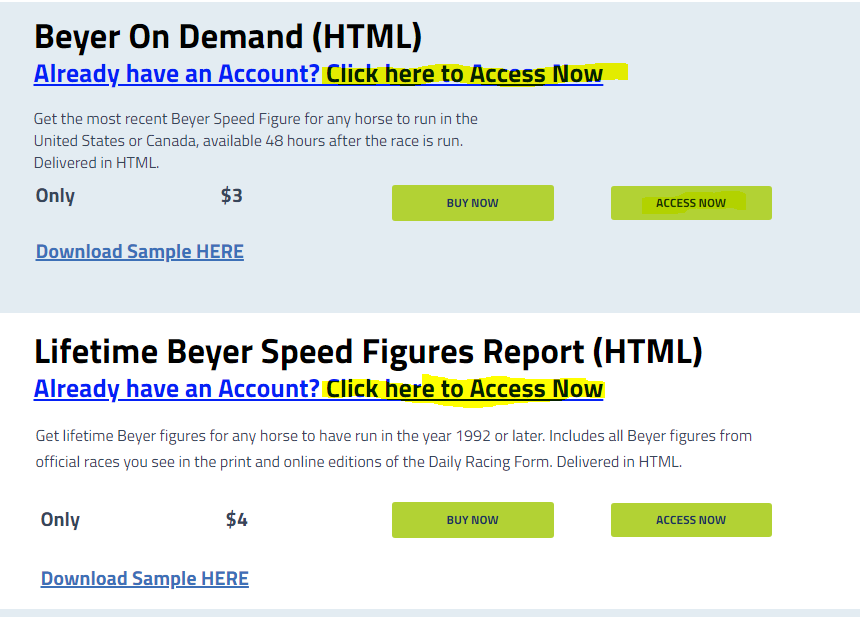
- Enter the horse's name in the resulting search box. We suggest searching via "Partial Match" in order to broaden your search field, for accuracy. Hit "Submit Search".
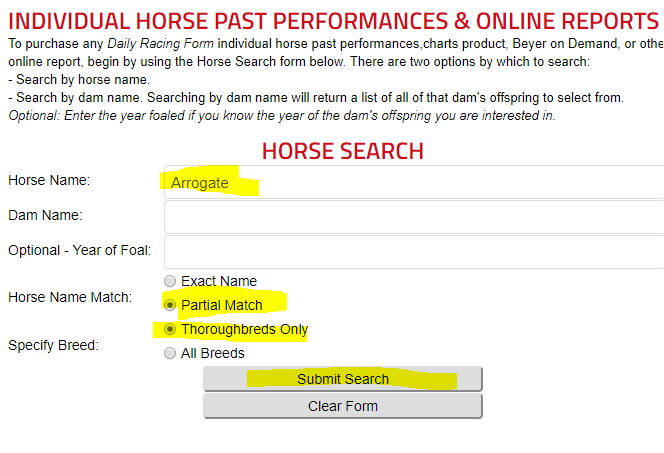
- Click the "Select" check-box next to the name of the horse/s whose Beyer report you wish to purchase, and then hit "Select Horses" button.
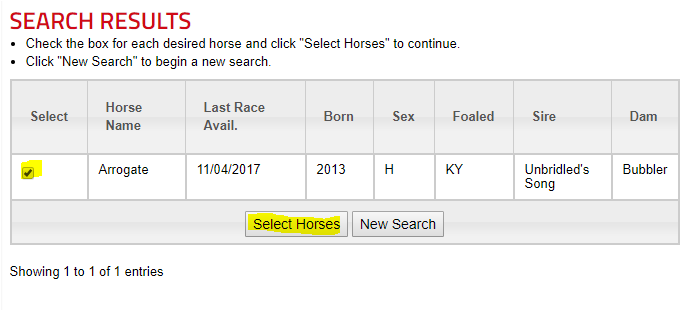
- If all information is correct, click the "Next/Continue" button. If not, you have the option of selecting "Remove" and starting your search again.
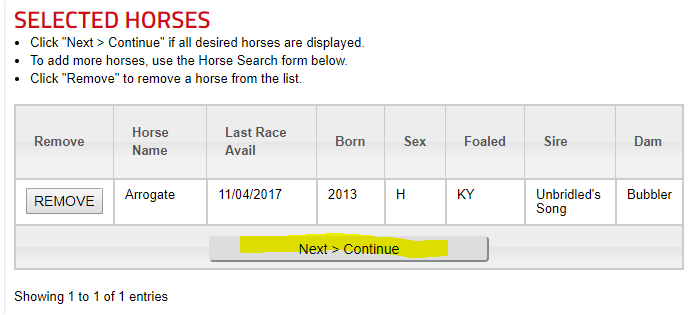
- Submit your Beyer Report Request in order to purchase. Click the "Order Products" button. This will either charge your credit card on file for the product, or deduct a report from your subscription if you purchase a multi-report plan.
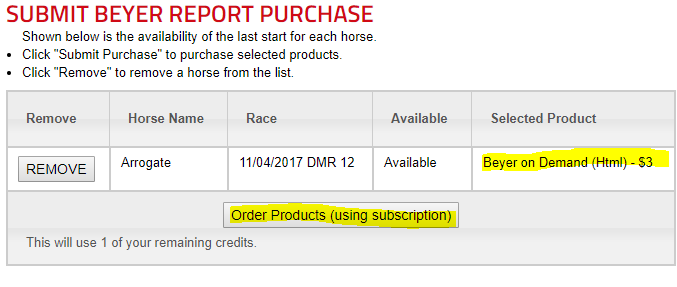
- Your order will be "pending" for several minutes until your Beyer Report generates. Your status will change from "Pending" to "Complete". You can request to have an email sent to you (via the email address attached to your DRF.com account) if you wish to be notified when your report is complete. You can also see all Horsemen's products purchased in the last 5 calendar days, and see your balance remaining for any Horsemen's products subscriptions from this page. You can also refresh this page to see the updated report status.
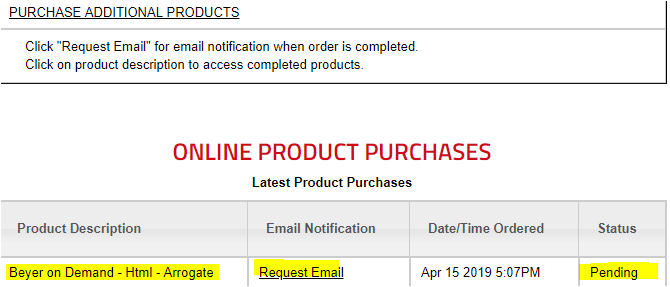
- Once your order status changes to "Complete", you can click on the horse's name to open your Beyer on Demand report. You can also open this report from the email notification you requested.
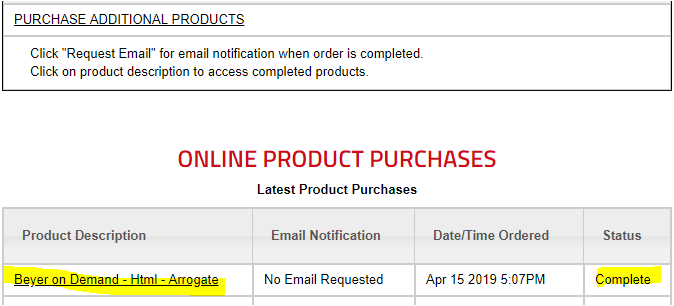
- You can now save the Beyer Report as a PDF file by selecting the "Print Report" Button
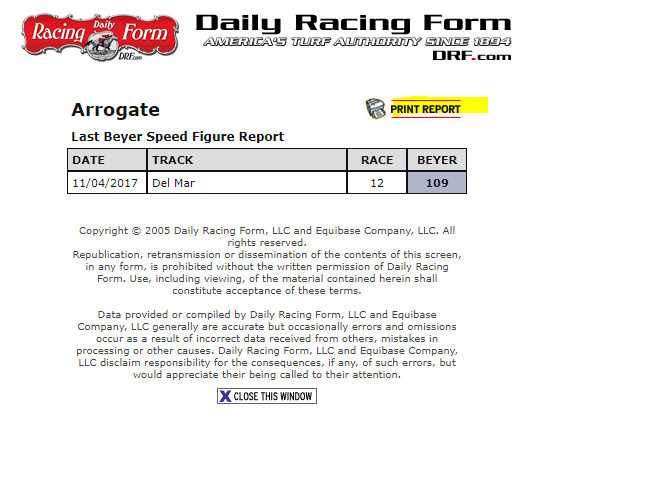
- When prompted either print the page or change your printer destination to "Save as PDF" and once you opt to save your report as a PDF file, hit "Save". Choose a folder on your computer to save the report to. You can now access that PDF file and print it as per usual.
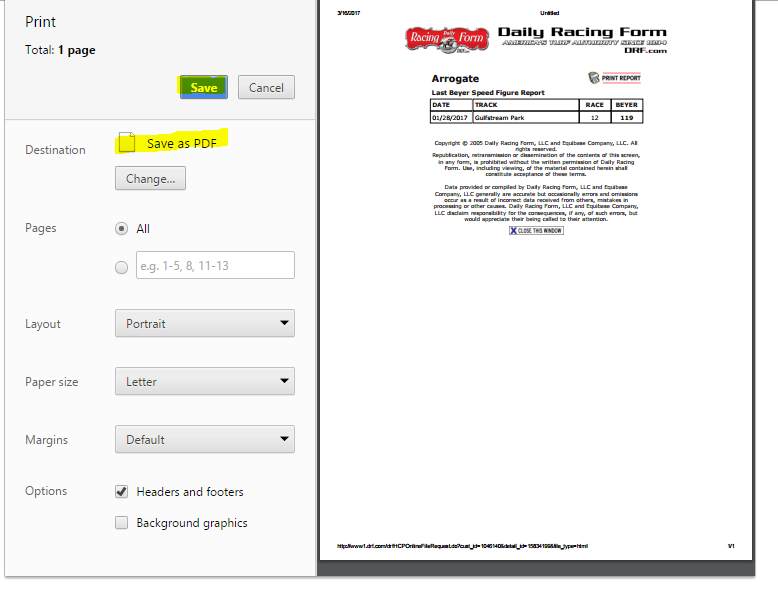
*Please note. While a horse's most recent race date may appear on the purchase page within 24 hours, it will likely not include the updated Beyer figure until at least 48 hours after the most recent race has finished and been made official.