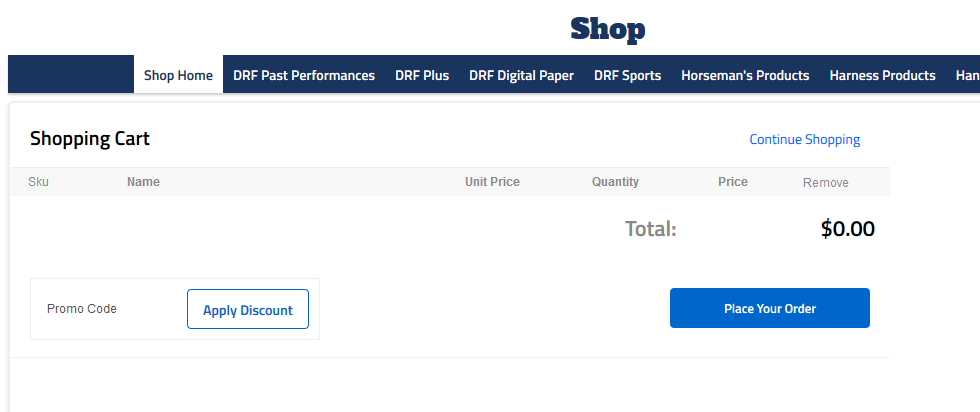If you have added an item to your online shopping cart, but no longer wish to purchase it; or if you have added a duplicate product inadvertently, you can easily remove the item and continue shopping or finish your transaction.
1) Click the "X" at the right of your product, below the heading marked "Remove":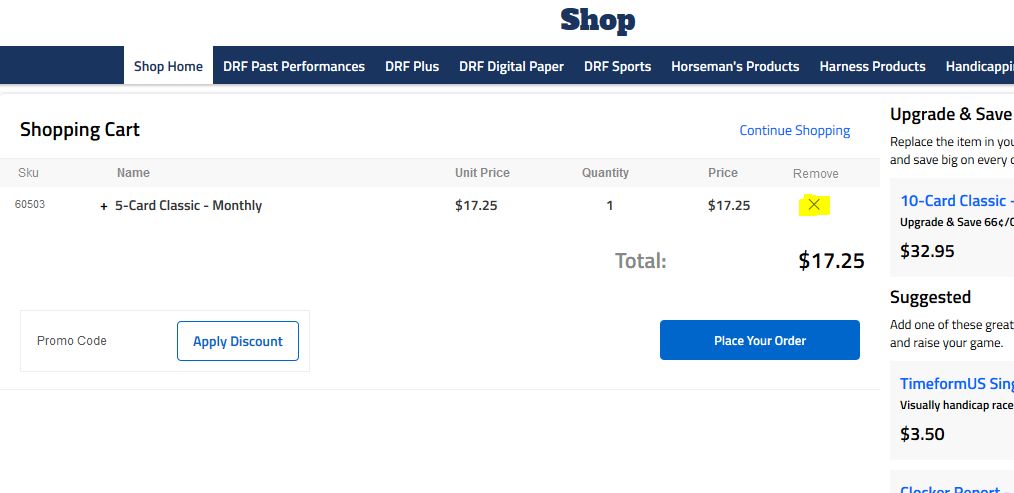
2) This automatically removes the item from your cart, and you are now ready to continue shopping!