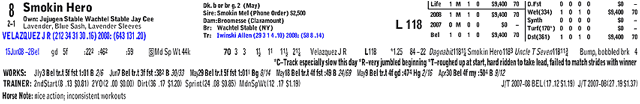From within Formulator Past Performances and Race Charts, you can add your own comments to the past performances using Formulator Notes.
There are three types of notes that you can add to the past performances: Card Notes (notes for the entire card), Trip Notes (notes for a horse’s specific race) and Horse Notes (notes for a specific horse). NOTE: Once you have opened up a Notes module, you will have to Save, Cancel or Save and Exit from the module before utilizing any other feature of Formulator. This is done to ensure that your notes are saved to our database correctly.
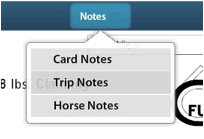
Card Notes (notes for the entire card)
If you have a general comment for a specific card, and want this comment to appear for every horse that ran on that card, select Card Notes.
Card Notes are especially useful when you have a track-specific comment that would apply to the entire card. For example, if the track was very slow for every race that day, you could enter "Slow track" as a comment. That comment would then appear in future race cards for every horse that ran that day.
If you’re entering a Card Note, you’re obviously entering it for a race card that’s already been run. You have two ways of entering your Card Note.
Through the “Charts” feature of Formulator, you can go back to old races and insert a Card Note. This note will appear in the past performances of any horse who ran at that track on that day. The Chart Note will appear below the running line of the specified race date, and will be preceded by a *C-
You can also enter Card Notes through the past performances pages. For example, if you’ve just watched the final race at Belmont Park on July 9th, you can pull up those past performances and enter a Card Note. The next time any of the horses who ran at Belmont Park on July 9th run again, you will see this Card Note.

Trip Notes (notes for a specific race)
If you have a specific comment or observation for a race, and want this comment to appear under that running line in future past performances, select Trip Notes.
Trip Notes allow you to comment about the entire race, or a specific horse in that race.
You can enter Trip Notes through the past performance pages, or through the chart pages. Either way, when selecting Trip Notes, a box will pop-up, allowing you to enter your notes. If you want to enter notes for the entire race, fill in the “Notes for Race” field at the top of this box. Notes that were entered as trip notes for an entire race are preceded by *R-.
If you want to enter Trip Notes for specific horses, fill in the fields to the right of each horse’s name. Notes that were entered as Trip Notes for an individual horse are preceded by *T-.
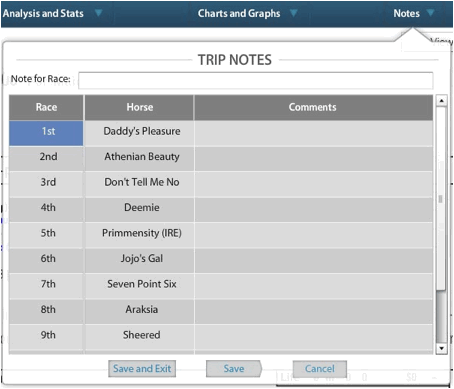
Horse Notes (notes for a specific horse)
If you have a general comment for a horse that is not specific to any particular race, select the Horse Notes option from the Notes menu.
You can enter a Horse Note through the past performances pages, of through the chart pages. Either way, when selecting Horse Notes, a box will pop-up, allowing you to enter your notes for any horse in the race you’re looking at.
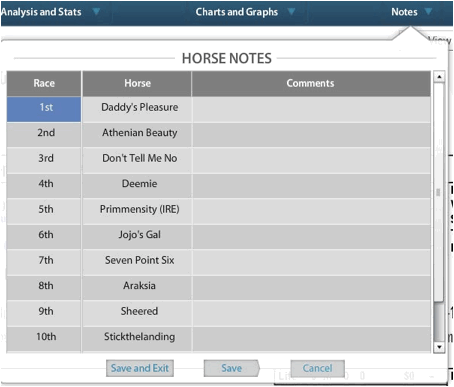
After entering a Horse Note, this note will appear at the bottom of that horse’s past performances in Formulator.
In the example below, you can see the Card Notes (*C), Race Notes (*R) and Trip Notes (*T) under Smokin Hero's June 15th running line. The Horse Note is located below the Trainer stats.