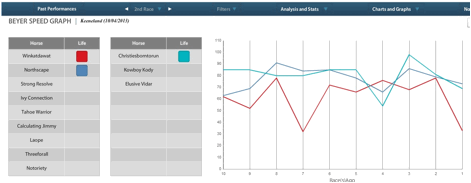The Beyer Graph is accessible from the Charts and Graphs option in the main nav.
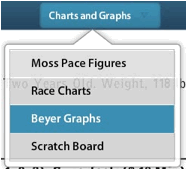
It calls up a chart comparison of all the Beyer Speed Figures for the horses in a race. The colors of the lines on the graph correspond to the horse’s saddlecloth colors for the race. Simply click on the names of the horses you want to eliminate from view to leave the horse’s you want to compare. The Beyer Graphs default to showing ALL of the horses’ figures in the graph; however, in the Settings you can change it to default to NONE of the horses so that only the horses you click on will display.
The horses’ previous 10 races will be displayed on the graph, with the most recent races represented on the right side and older races on the left.