If you cannot remember your password, or wish to reset it, you can do so via the link provided on the DRF.com homepage.
First, click on the red "LOGIN TO DRF" button at the top right of the DRF.com homepage.
Please see the screenshot below, for this location.
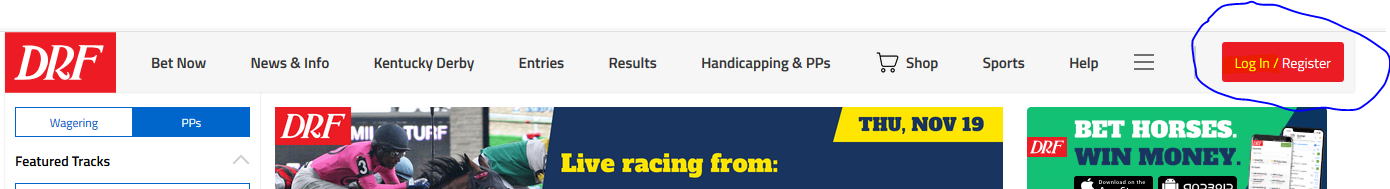
Next, select "Forgot Password?"
Please see the screenshot below, for this location.
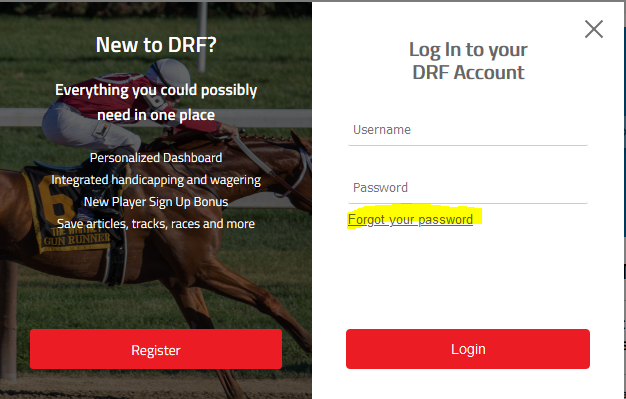
This will bring you to this link:
https://www1.drf.com/ForgotPassword.do
You will be prompted to enter your email address in order to receive a link with instructions for resetting your password.
Please see the screenshot, below, of the page you should see.
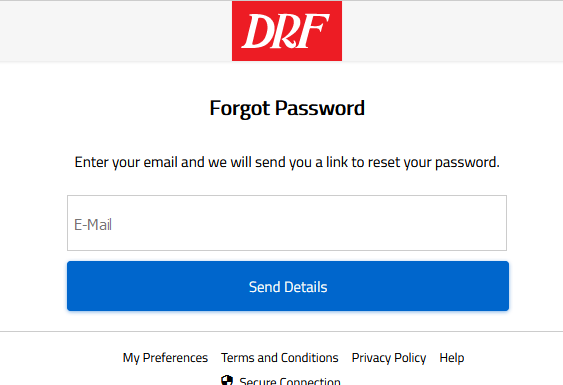
Please be sure to enter the email address you used when you signed up for your DRF.com account.
Your security is important to us, and we will not send the password reset instructions to any email address that is not attached to your original account.
When you receive your password reset email, please follow the instructions to complete the request.